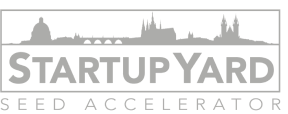How To Cash-out Crypto Using Piixpay SwapinGet

Hello Piixpay Fans,
We would like to give you an overview of how to make your first cash-out payment with Piixpay. Here’s how you can do you – easy, fast and affordable (0.99%) – SwapinGet.
For the ones who prefer Video Tutorial click here.
1.Go to “Payment” on the left side of the menu.
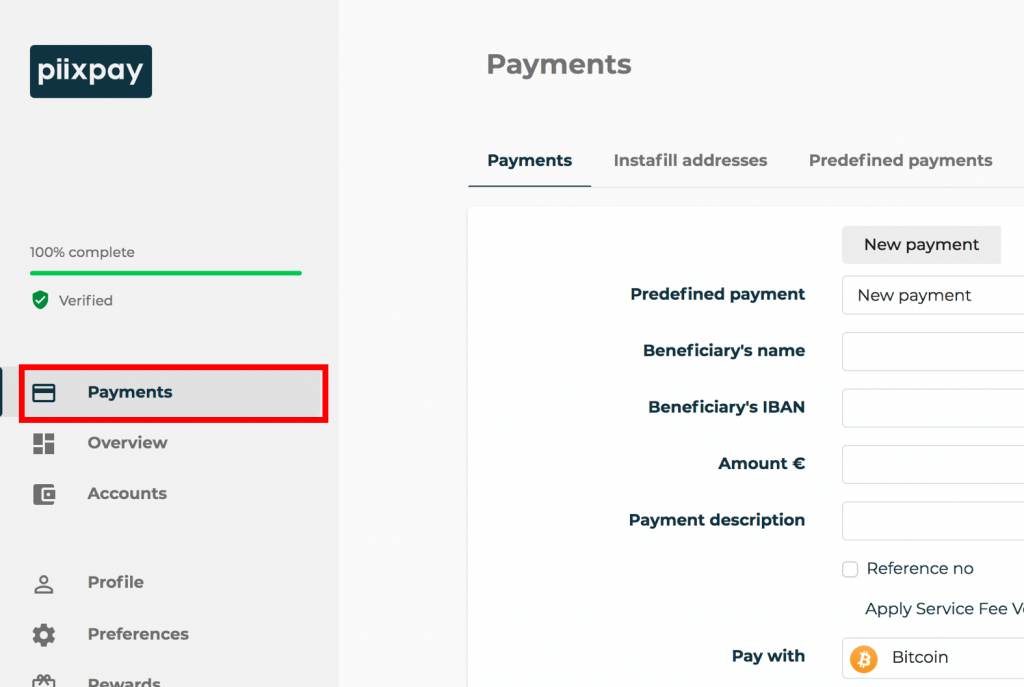
2. On the right, you will see the tab “SwapinGet”, click on it. It’s next to “New Payment”
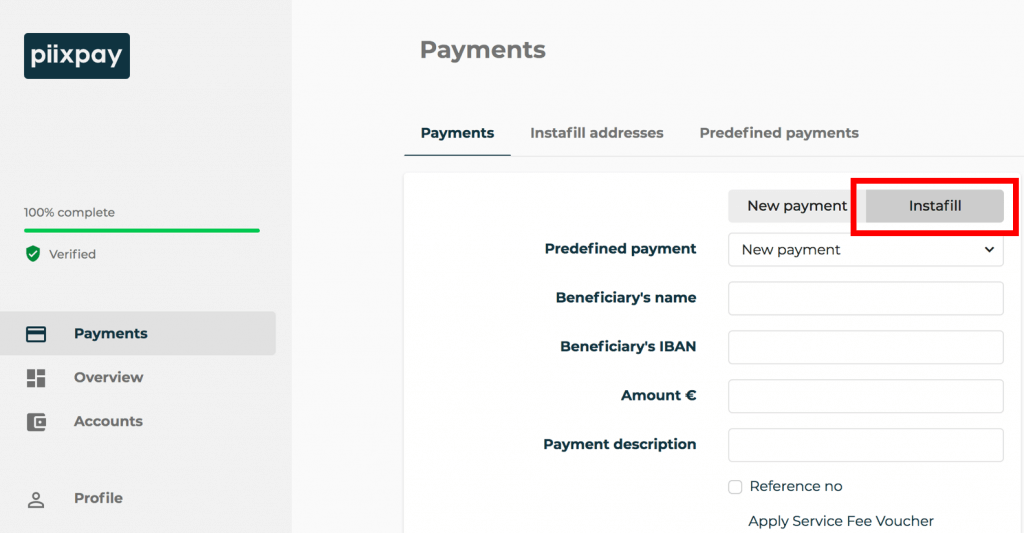
3. Select your destination IBAN and coins you want to use. Click “Continue”. Please note the IBAN has to belong to you.
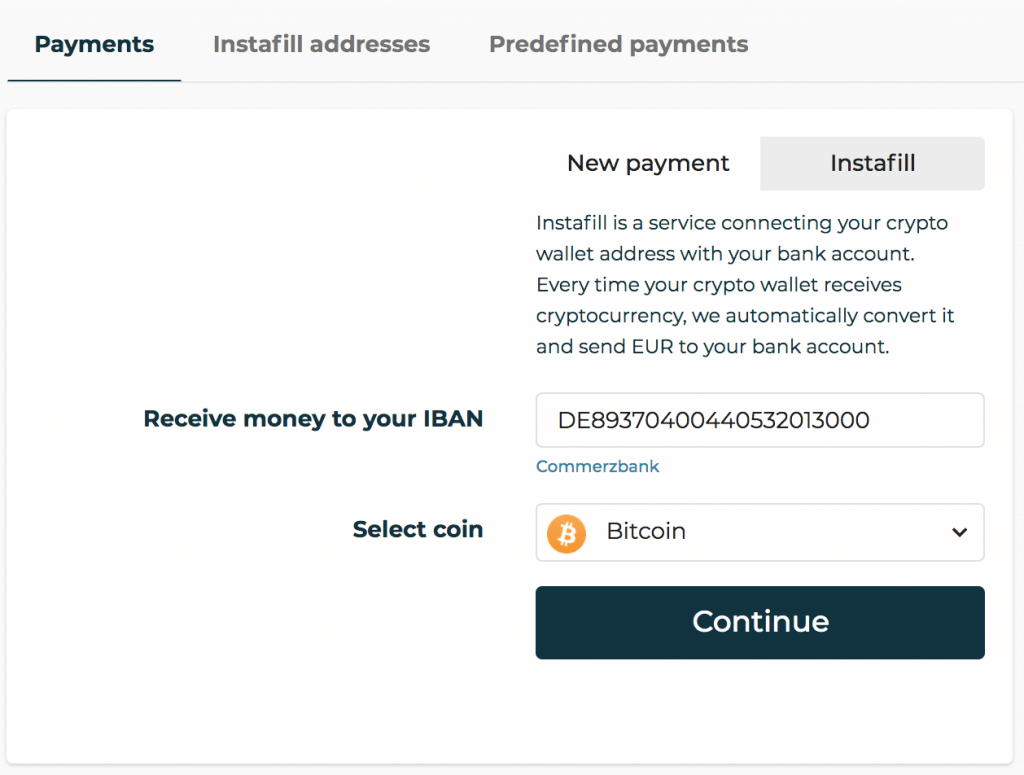
4. As a final step, you need to send crypto to the given BTC address. It’s up to you how much coins you want to convert to EURO. As you see we don’t hold any keys so you can use your personal mobile app or exchange account for the transfer.
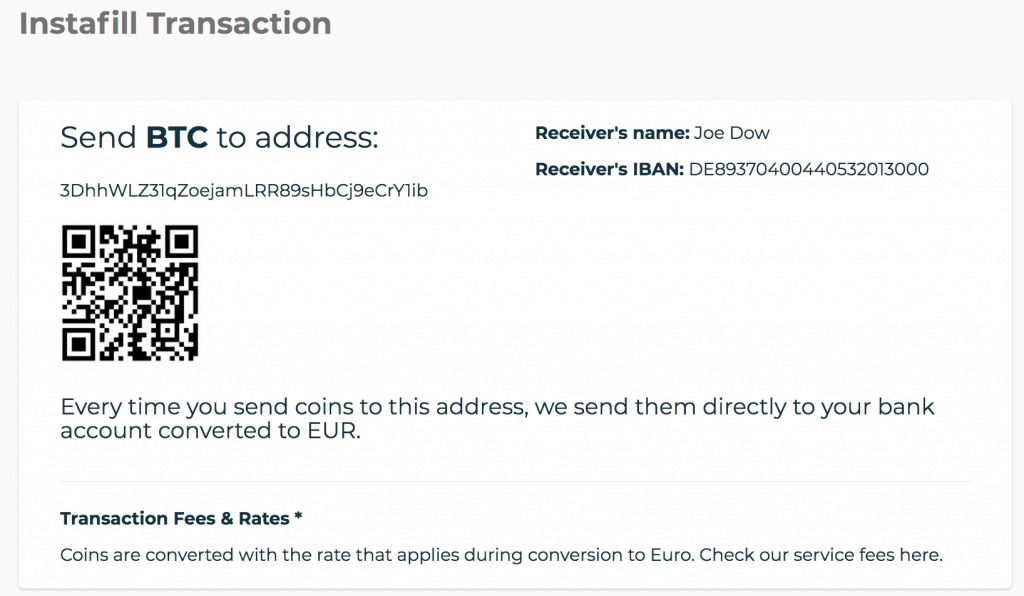
Congrats! You’ve made your first payment with SwapinGet!
Final note: At the moment you can use SwapinGet with Bitcoin, Litecoins, Dash and our Service coin. More Crypto will be added soon!
Also note: We are non-custodial exchange. We don’t hold your keys.
So as soon as Cryptos are sent (from your wallet provider) we will execute the payment. Thus, confirmations can take up to 2h depending on your wallet provider.
You can cash-out as much as Cryptos you like depending on your user limit levels.
Try it out: https://www.swapin.com/
Piixpay Team